Notifications with audible alert?
Audible alert on your phone?
You’ll receive phone alerts when your bike detects movement — even if your phone is set to silent.
The audible alert bypasses your phone’s silent mode to ensure you’re notified when your bike is being moved.
You need to “allow critical alert” in your BikeFinder app profile.
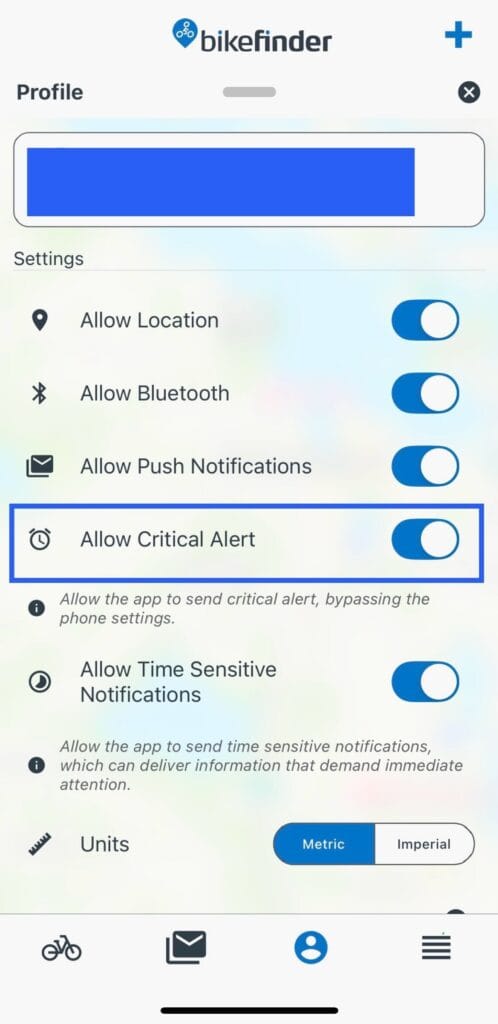
Customize your alert sound:
iPhone: Settings < Sound & Haptics < Default Alerts
Android: Settings < Sound < Default notification sound
Some phones will have slightly different menu names or steps. Check your device’s sound settings if needed.
Audible alert on your tracker?
The tracker itself does not have an audible alert.
This is an advantage for our customers, as the thieves should not know that the tracker is installed. If they know the tracker is there, they may try to physically remove or damage the device. Without the audible alert, the Bikefinder will be able to quietly do its job in the background, and the theft scenario will continue to be tracked by the Bikefinder, resulting in a higher chance of recovering the stolen bike.
How to enable notifications on your smartphone?
Please have a look at our article ”Phone notifcations” here.
BikeFinder Support [email protected]
Suggestions on how to improve this article?
Please submit a ticket below