Add or Share a Tracker
Do you want to add or share a tracker’s information?
Your phone w/installed app:
1. Navigate to the main page of the app, where the overview map is
2. Select a tracker by tapping on the tracker’s name
3. Click the share symbol
4. QR-code is ready for use
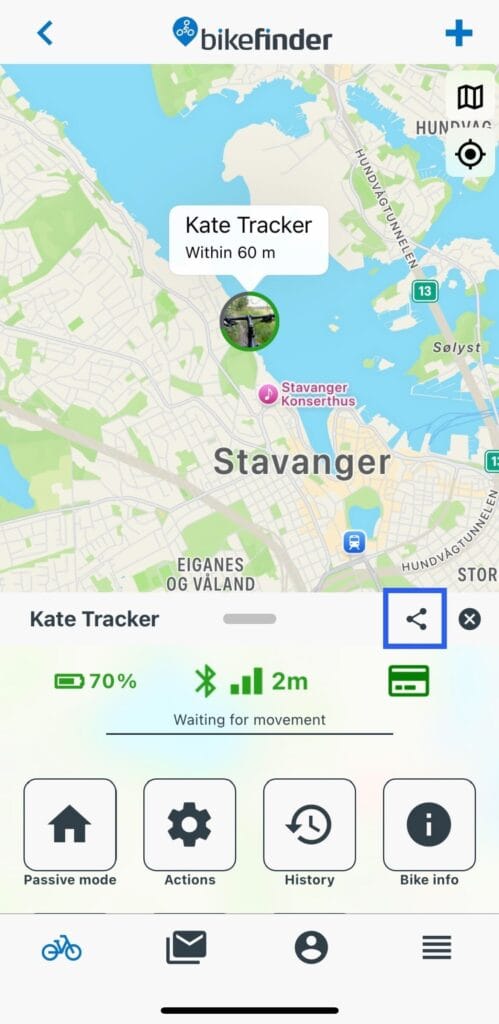
Friend’s phone w/installed app:
1. Click the menu button in the bottom right corner of the main page
2. Click “Scan QR-code from a friend“
3. Scan the QR-code on the other phone
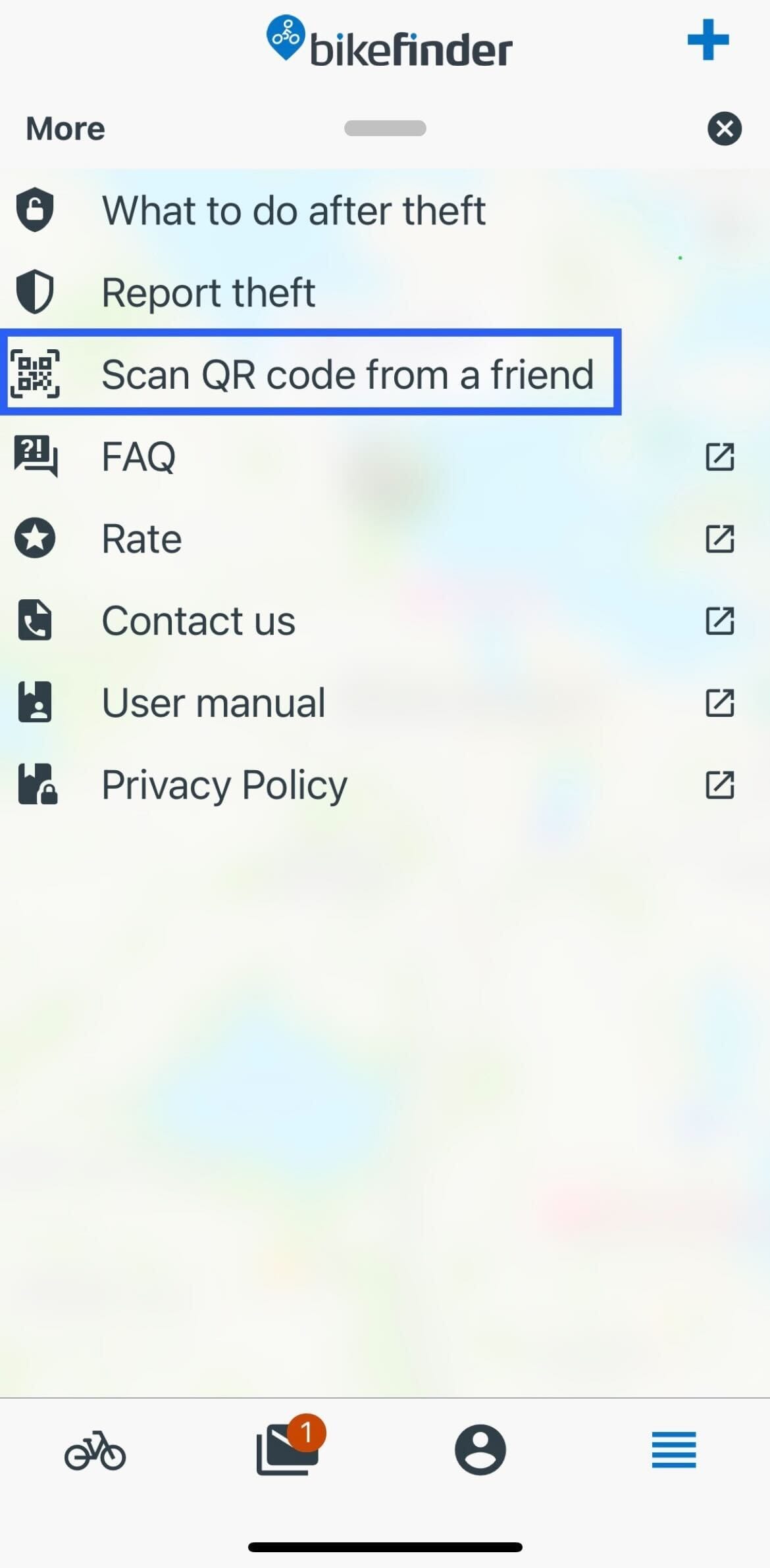
The tracker’s information will from here be available for overview from individual phones, logged into each own accounts.
BikeFinder Support [email protected]
Suggestions on how to improve this article?
Please submit a ticket below
0