How-to install a new USB-cover?
Where to purchase an extra USB-cover?

You may purchase an extra USB cover here.
How to proceed installing a new USB-cover?
This applies only to the G1 tracker
1. You start off by removing the two big screws inside the top of the Bikefinder.

2. You then remove the two small screws under the head of the Bikefinder.


3. Further on you gently remove the Bikefinder’s antenna head. Be careful.

4. Put the new USB-cover in the hole that is placed on the head of the Bikefinder, and then drag it through.
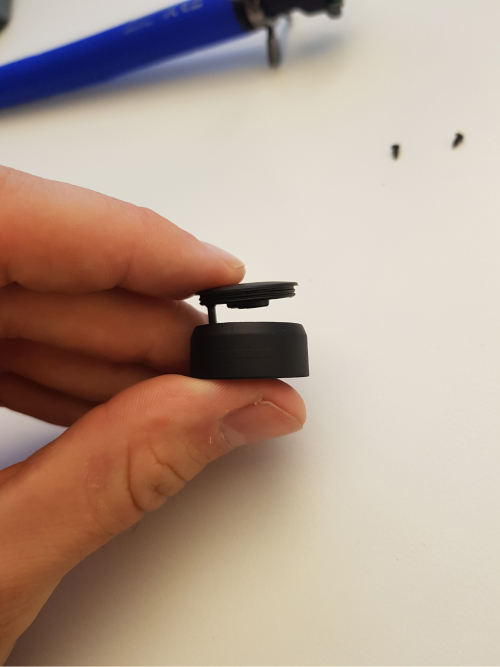

5. You then cut off the black end sticking out, as shown on the picture above.
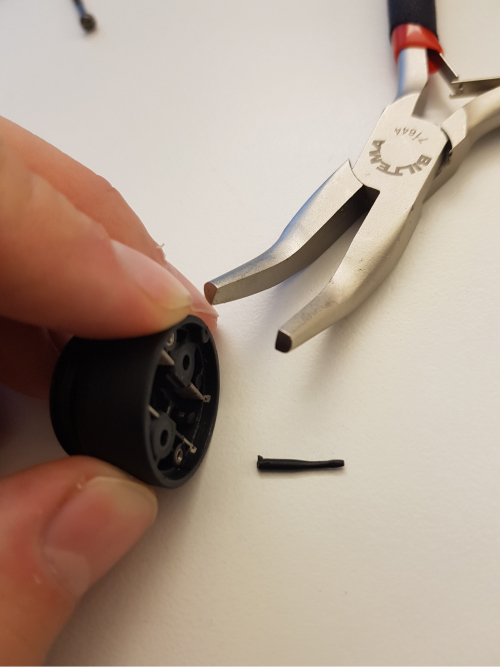
6. After this is done, you can reassemble the Bikefinder.
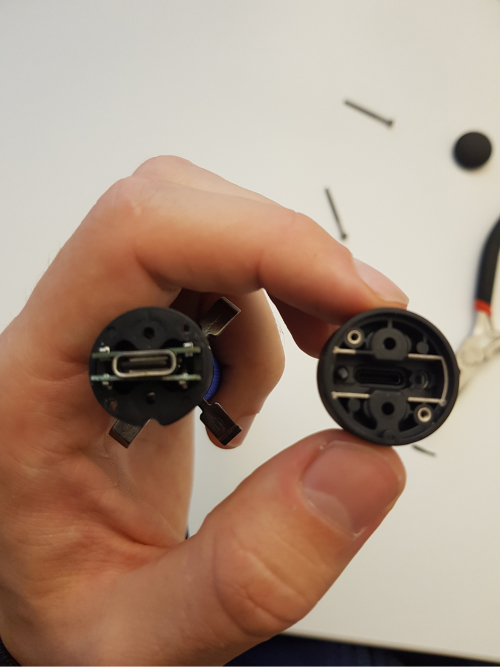


BikeFinder Support [email protected]
Suggestions on how to improve this article?
Please submit a ticket below
0