How-to optimize battery and charging?
When to charge your BikeFinder?
How often you must charge your Bikefinder tracker depends on how many positioning updates your use demands from the tracker. You can somewhat control how your device behave through the BikeFinder application.
Your Bikefinder has four different mode settings: standard, security, tracking and passive.
Read more about how the tracker works in the different modes here.
The battery life varies from each setting, but also other relevant factors, like…
• Positions sent/general use
• Charging time and charging methods
• Temperature (typically minus degrees)
• Tracker’s age (read about warranty here)
Battery behavior in different modes?
• In Passive mode: The battery may last up to 8 weeks (not valid for insurance)
• In normal use in Standard & Security mode: The battery may last up to 2 weeks
• For searching a lost bike in Tracking mode: The battery may last up to 16 hours
• Use Security mode to save battery if you do not receive any new signals within 20 minutes, during the active theft, in order to avoid draining the tracker’s battery
You may use passive mode to save battery while biking. You need to make sure to put it back to standard or security mode when the ride is over, as passive mode will turn off the tracker’s functions, in addition to not being valid for insurance if the bike were to be stolen while in this mode.
Issues with charging or battery?
• Make sure that when you charge, you are using the original Bikefinder cable. Other cables may not be compatible due to other internal configurations.
• Note that the battery can only be charged between 0-45 degree Celcius (see manual further down).
There is a physical limitation, and also a software limit to protect the battery from charging outside these parameters. EU’s marking of CE-approved products require these limitations.
• Note that we do not offer the fast-charging function today, which means that you cannot use charging equipment with these specifications to charge the tracker. The power socket needs to be within the required specifications as well. See tracker’s specifications here.
• Not charging? Test with the Bikefinder cable to charge other technical products to verify if the charging equipment itself is working properly. This will help us conclude whether or not it might be the tracker that is experiencing issues, or if it’s as easy as using new charging equipment with correct specs.
• We normally recommend charging your tracker for a minimum of 2,5-3 hours. If it’s the first time charging, it might need to charge longer than this, as the battery from the production date may be completely flat at this point.
• Make sure you have the latest software version of the app, and the latest firmware on the tracker.
• Learn how the different tracker modes can affect battery consumption here.
Do you struggle to charge within the required parameters?
If you cannot bring your bike inside or warm your outdoor area/garage for this purpose, you can for example uninstall the tracker and charge it inside. You must however make sure the bike is safe meanwhile, as the insurance will only be valid while the tracker is installed in the bike’s handlebar.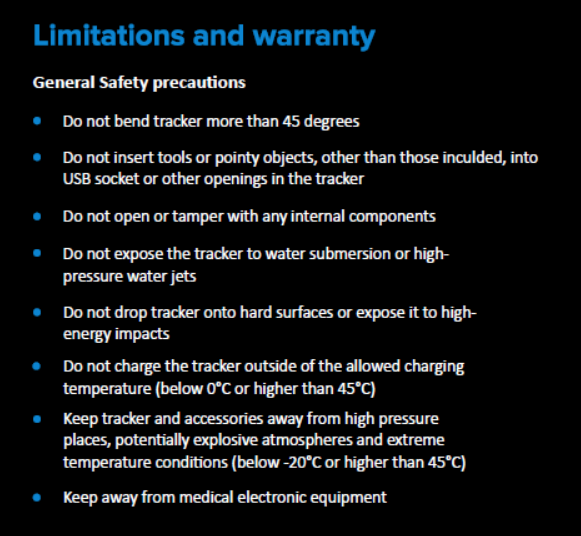
Can you manually request new positions?
The Bikefinder tracker has a long battery life in order to work as a security device in case of theft. For this reason alone it is not possible to request the position of your tracker in the BikeFinder application. This would require the tracker to constantly be connected to the internet, which would be the result of a much lower battery lifetime.
BikeFinder Support [email protected]
Suggestions on how to improve this article?
Please submit a ticket below